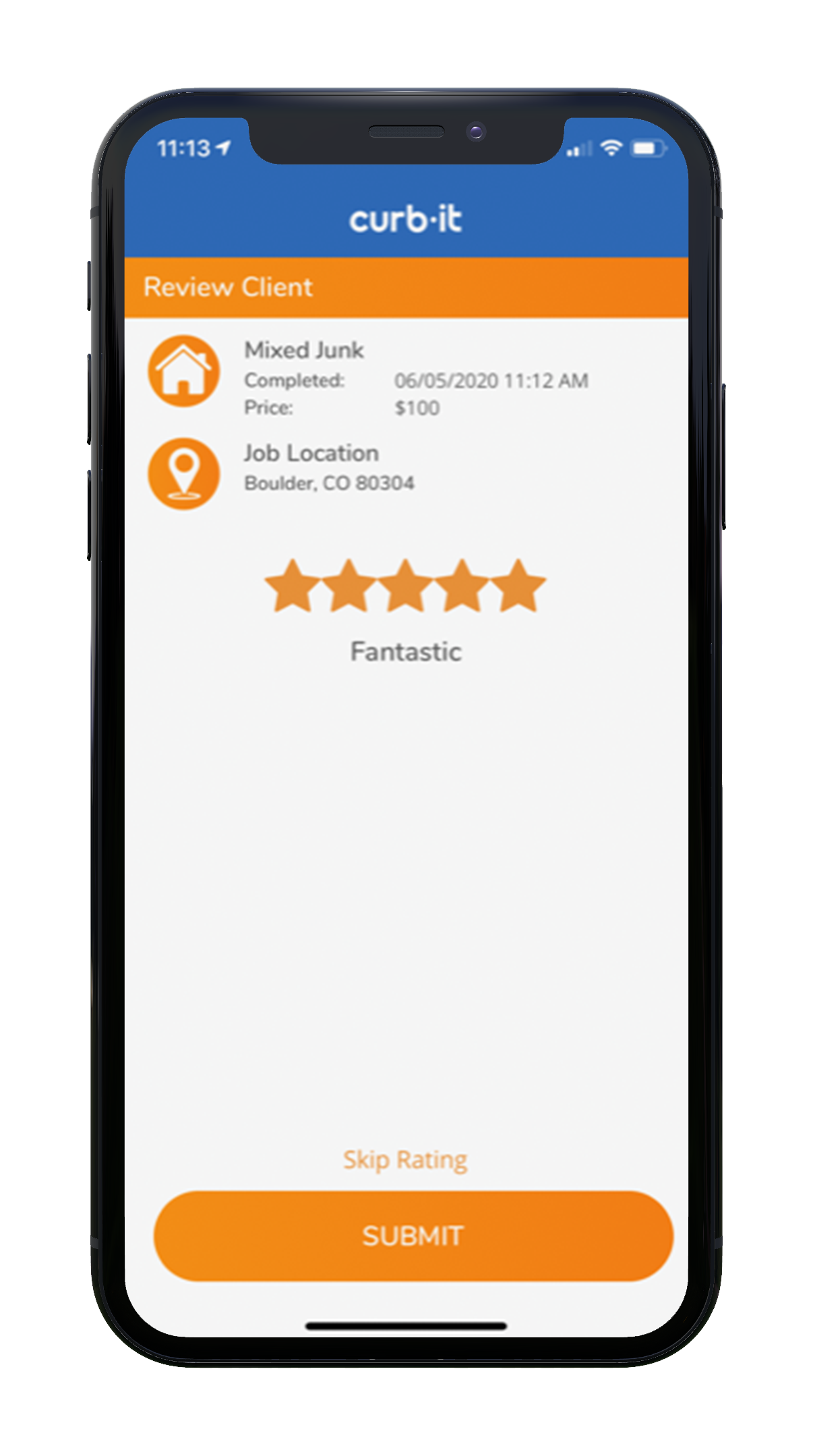Welcome to Curb-It: Haulers. Register now to begin earning money Hauling with Curb-It.
Curb-It: Haulers signup is easy on Android, Apple or Web platforms.
- Create Account
- Add Vehicle, Driver’s License, Insurance Info
- Submit Banking Payout + W9 Information
- Submit Checkr Background Check
- Earn $$ Hauling With Curb-It

Create an Account
Download Curb-It: Haulers for your device and create your account.
Provide all information needed in order to use the Curb-It platform. It’s important to use your real info so we can send you text notifications, job info, and compensation.
Checkr, W9, Insurance, Drivers License and banking info are required before being approved, and a profile picture is recommended.

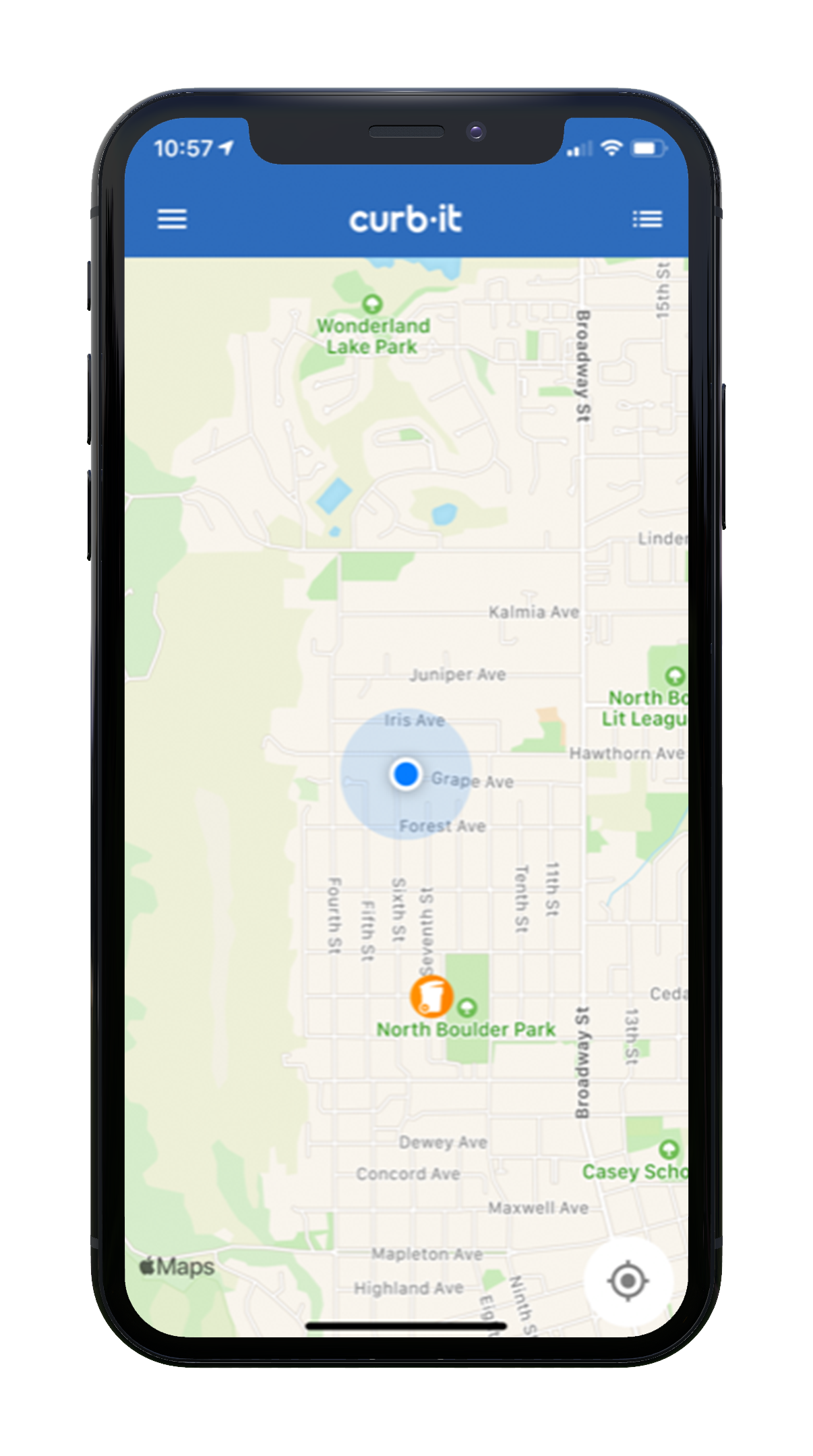

Set Your Territories
After you’ve completed the signup process and are approved, you may now login to the hauler mobile app and set your territories!
Territories are located in:
Preferences > More > Territories
All payments are handled by Stripe. You will not receive any type of payment until the job has been completed. Therefore, please ensure your banking info is correct/updated, and that you clear each job by coordinating price + time slots with the customer.
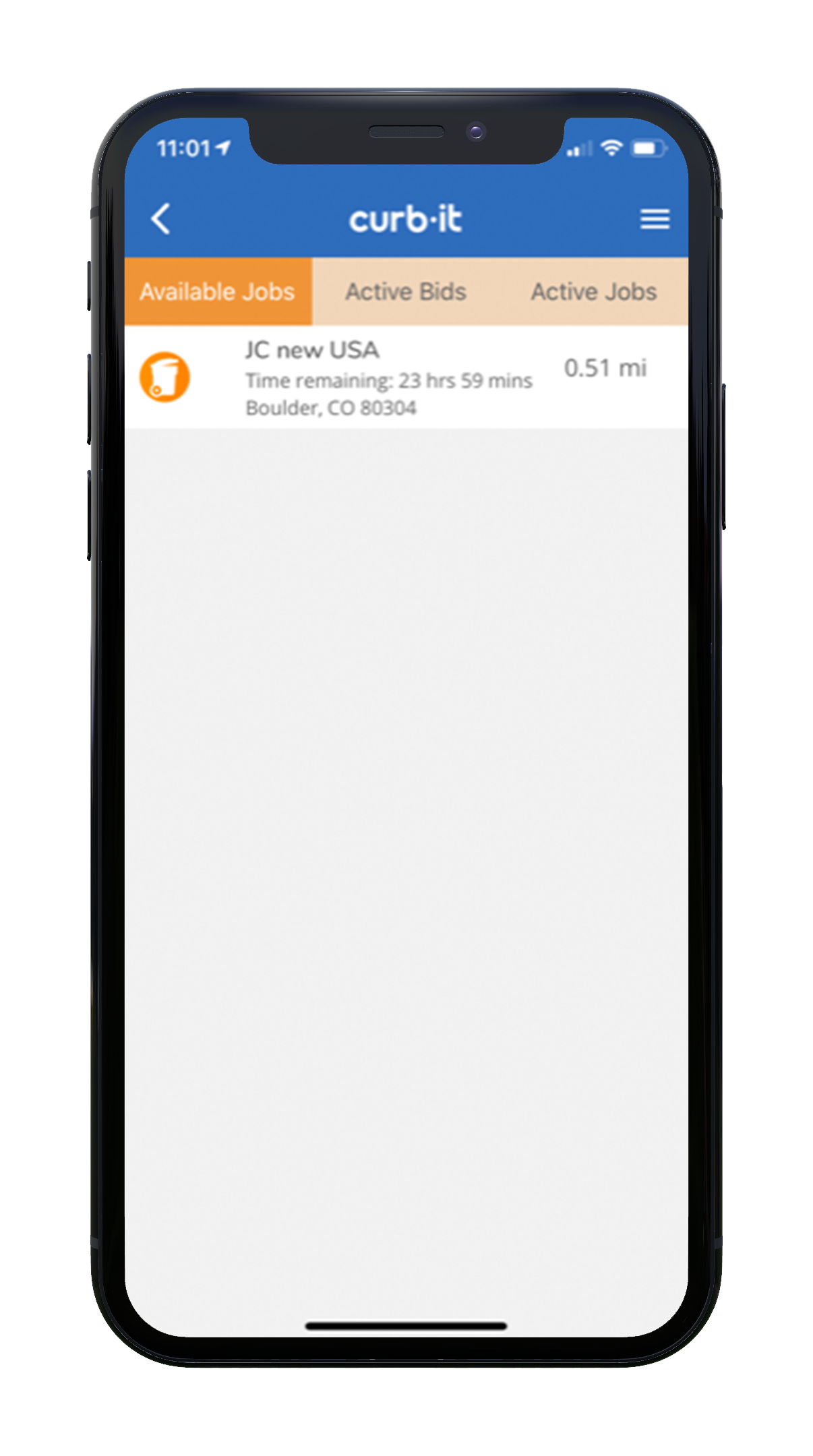
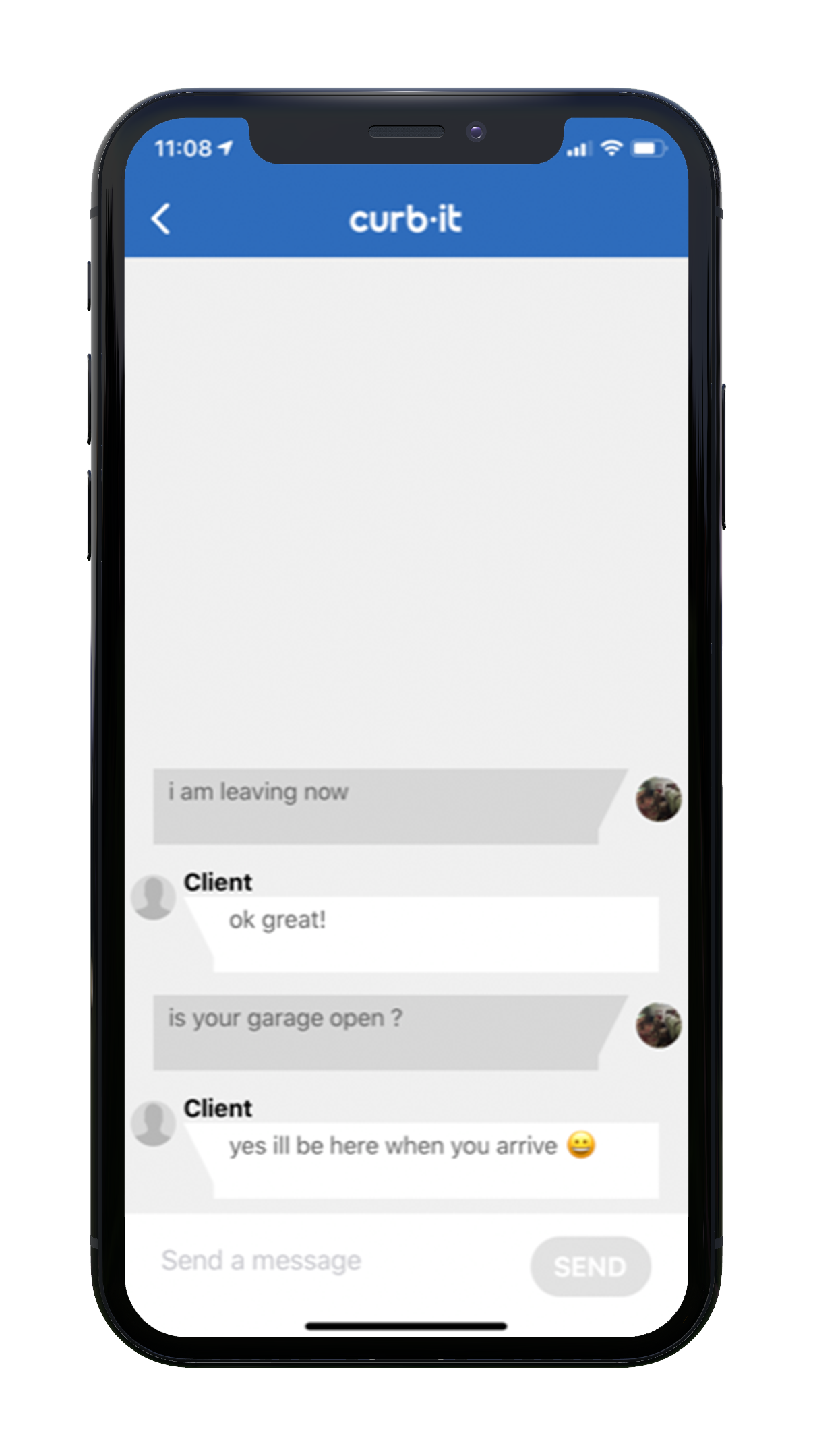

Use the Chat
You can use the chat while giving prices for Jobs that appear in your territories. This is useful to identify obstacles, size, weight, volume, and materials of the job or to coordinate timing.

Give a Price
Now it’s time to provide a price for the job. Take a look at the materials, size, weight, and volume to ensure you have the proper manpower and equipment to haul the job. Also ensure the materials are being taken to the proper facility.
You can then coordinate the time slots with the customer. Quick and fair pricing is generally accepted the most frequently.
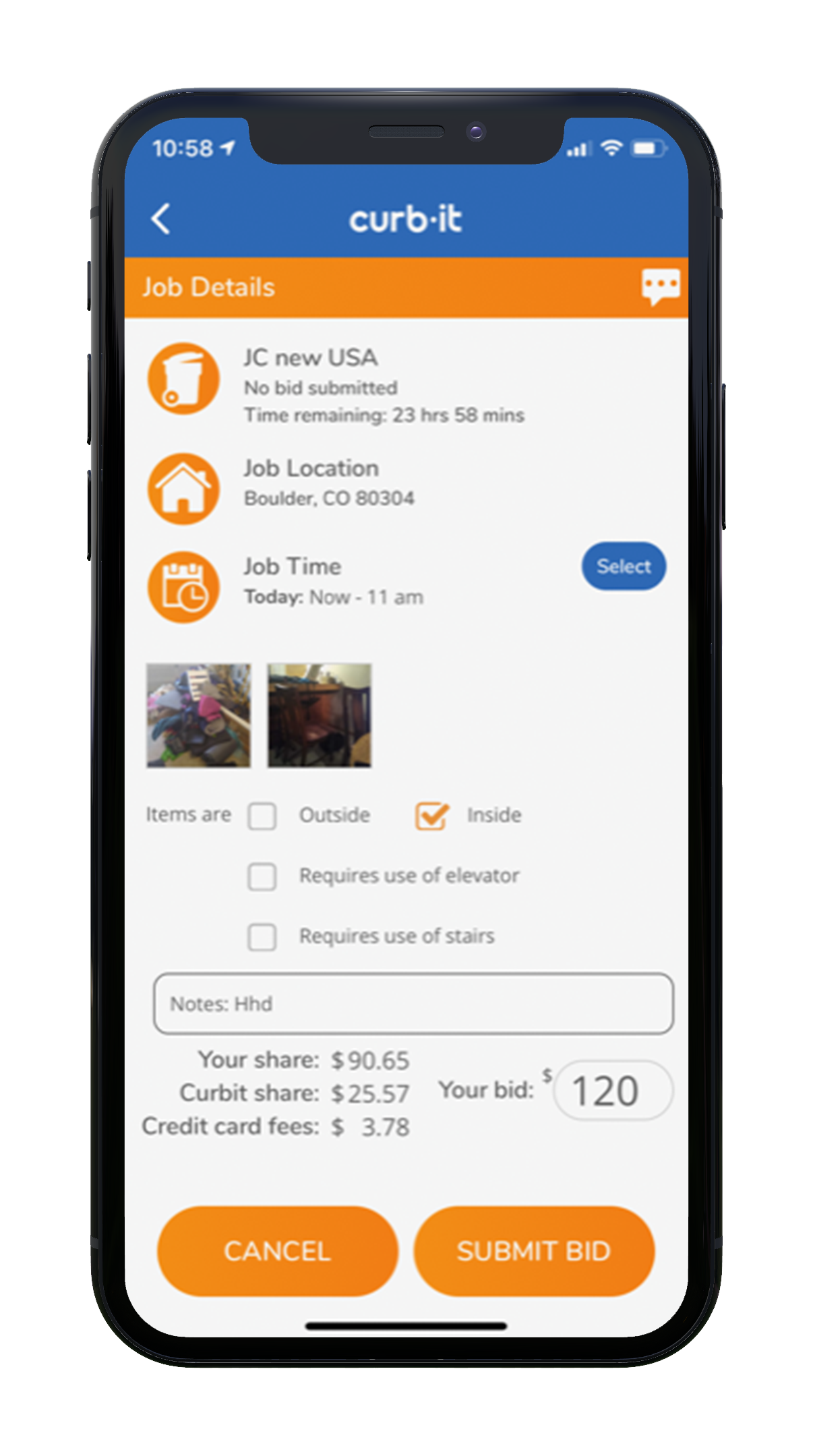
The customer may add items and you can adjust your price to accommodate. If the customer tries to sneak in extra items, please use the hauler image upload feature on the job if the material does not match the initial images.
If you believe you may have hazardous materials, please disclose these concerns with operations@curb-it.com any time. Hazardous materials vary by region.
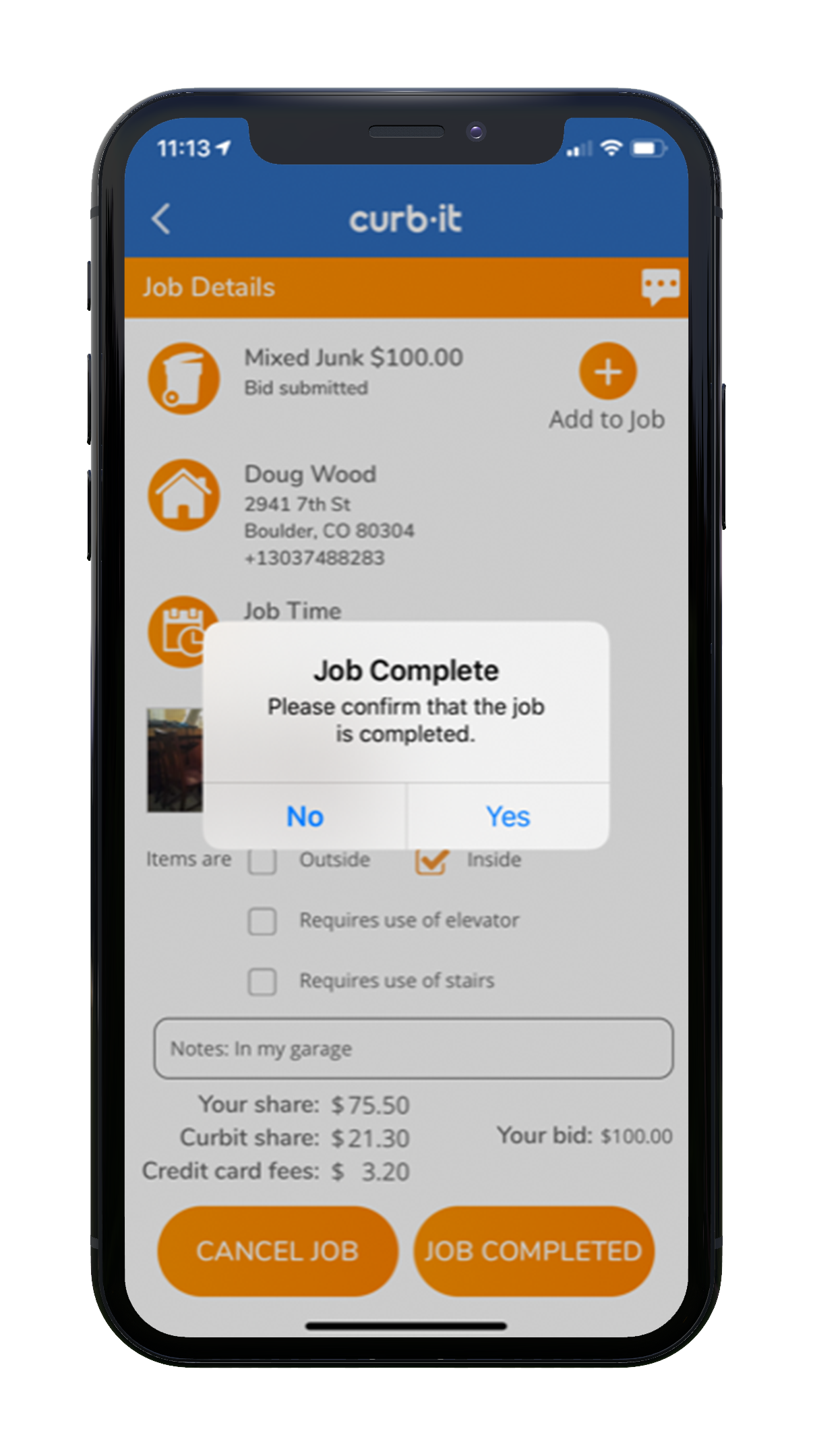

Complete the Job
Once your price has been accepted, go ahead and start the job, and complete it within the time frame and initial arrangement.
As long as nothing was added to the initial request, your compensation fires in Stripe after you have completed the job.

Rate the Customer
After you have completed the job, you will be notified and asked to rate your Curb-It customer to ensure positive community involvement for all parties moving forward.
Thanks for hauling and earning with Curb-It!