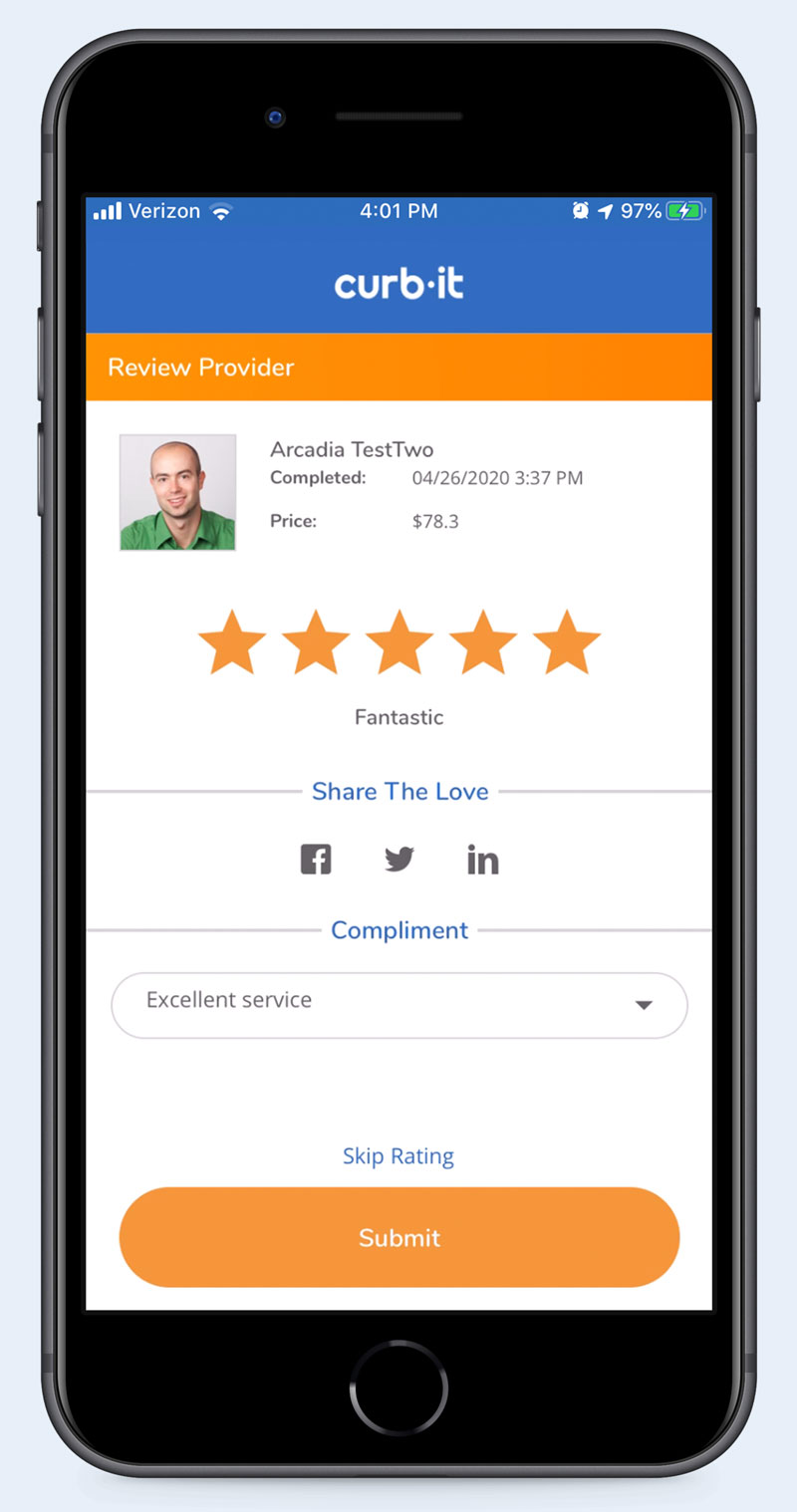Welcome to Curb-It, the on-demand junk hauling app that helps you organize and declutter your life.
The three step Curb-It process makes junk removal easy, fast, and affordable.
- You snap of a pic of the item(s) you want gone
- Get the best price and confirm details
- In just hours, your item(s) will be removed

It is that easy to clean-up, organize, or declutter!
Curb-It’s background-checked haulers are eager to help customers like you.

Create an Account
Download Curb-It for your device and then create your account from the Sign In page.
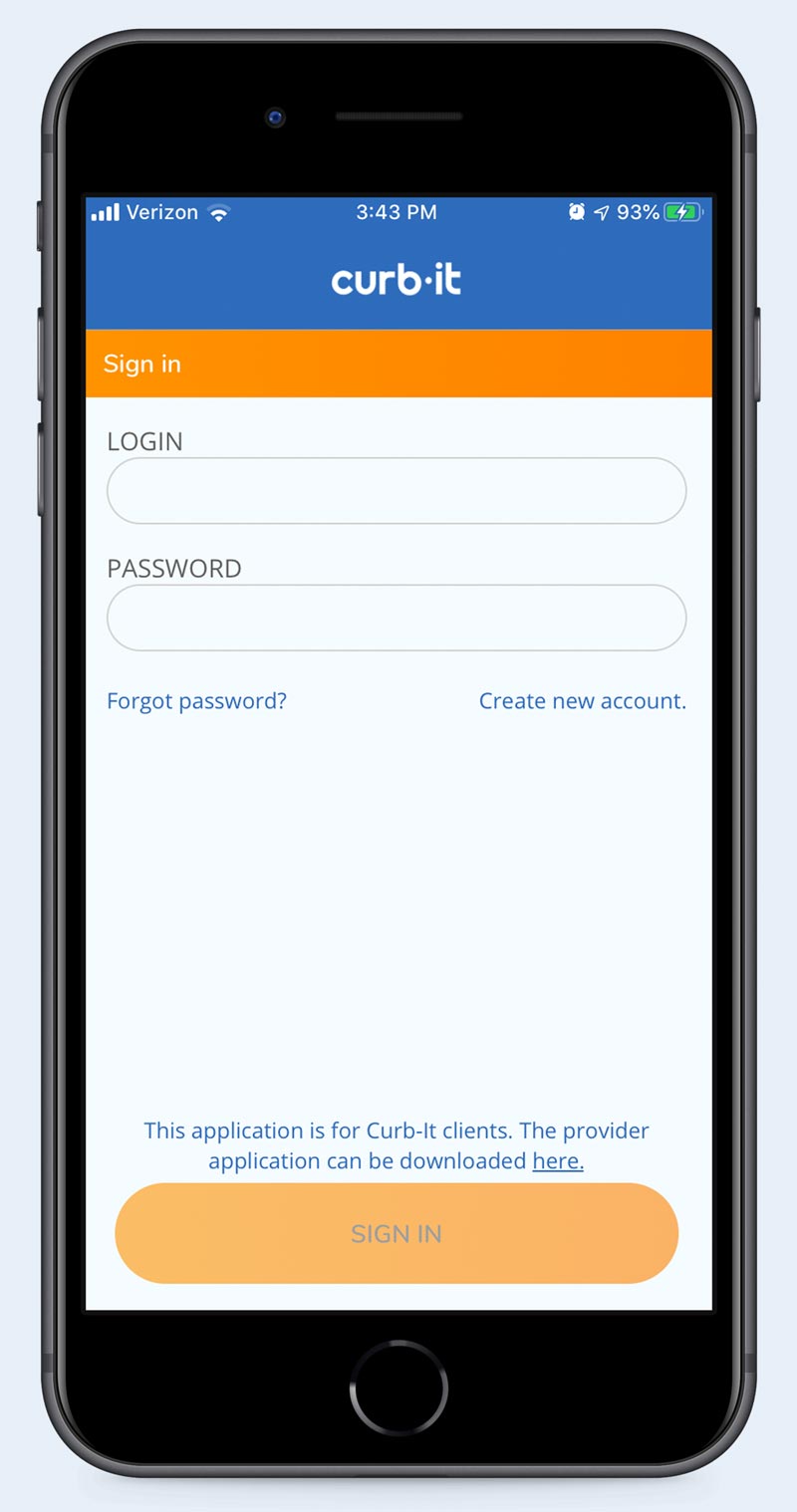
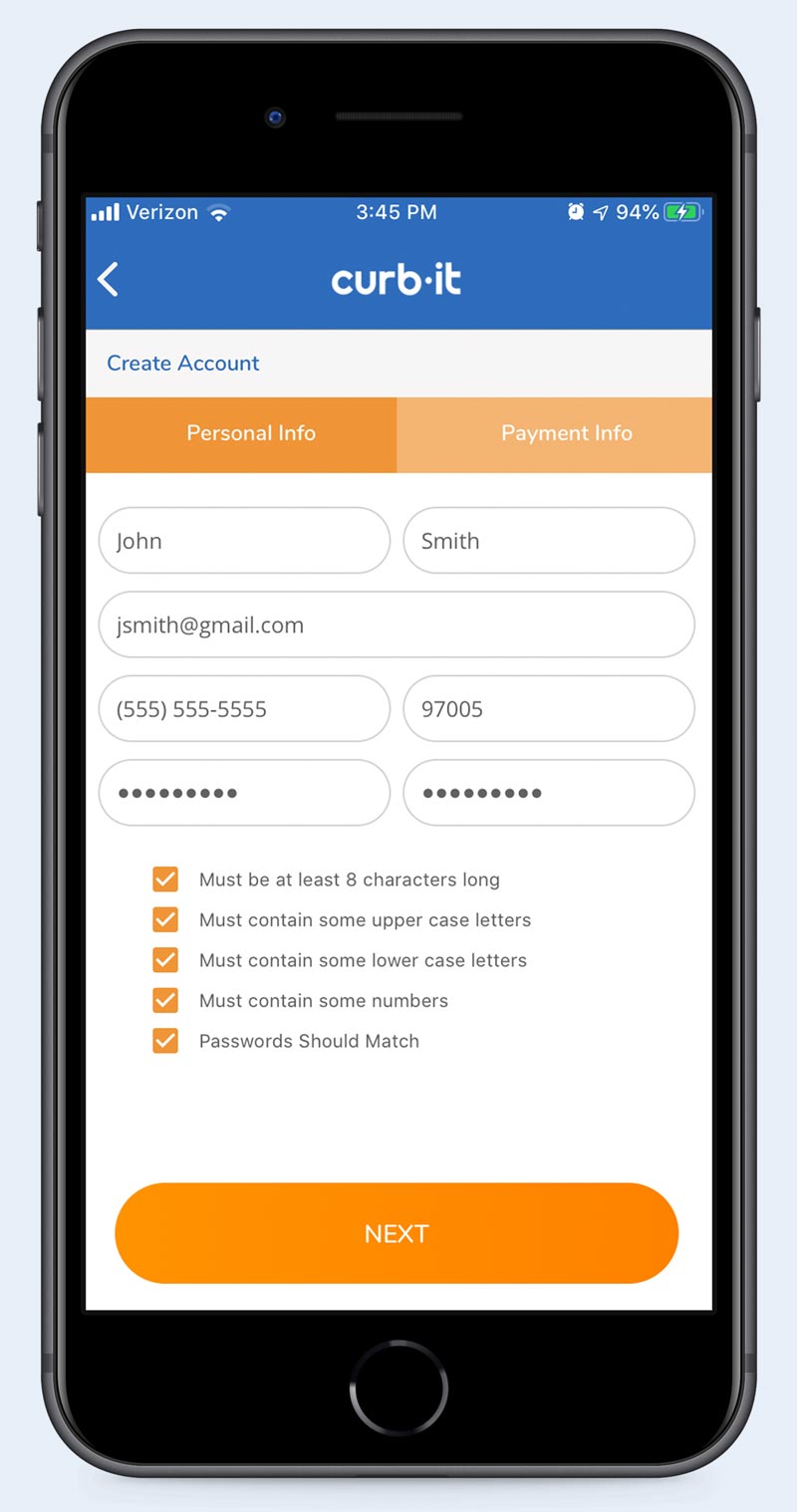

Enter Your Information
To create an account, enter your information so the Curb-It platform can send you billing and text notifications. After you accept a job quote, a junk hauler will be in progress to complete your job. Please enter accurate information so the billing can be completed for the materials requested for removal.
Your credit or debit card will not be charged until your job has been completed. We need the credit or debit card before you can upload your job for pricing from providers. Curb-It does not store payment information. All payments are handled by Stripe.
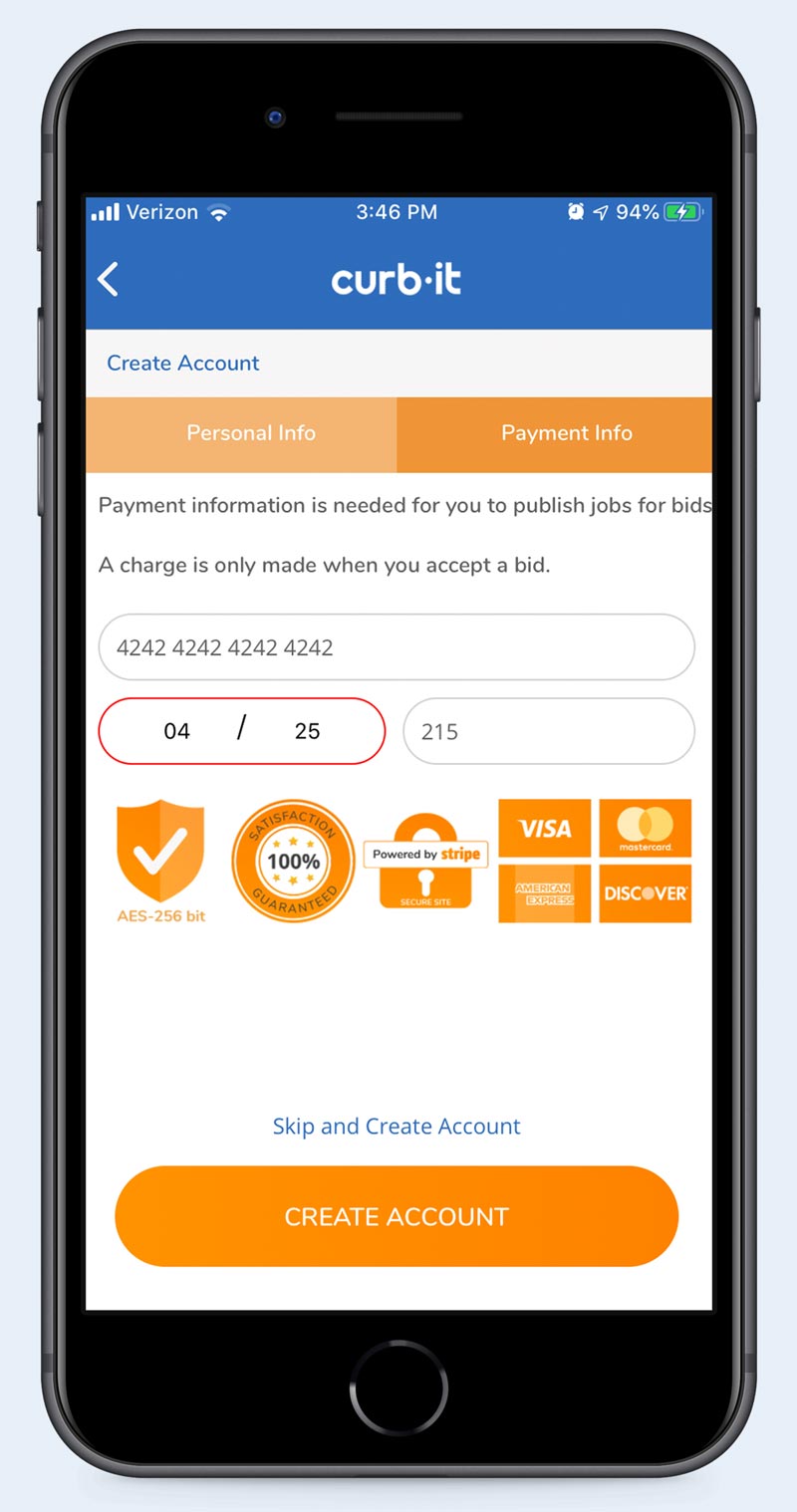
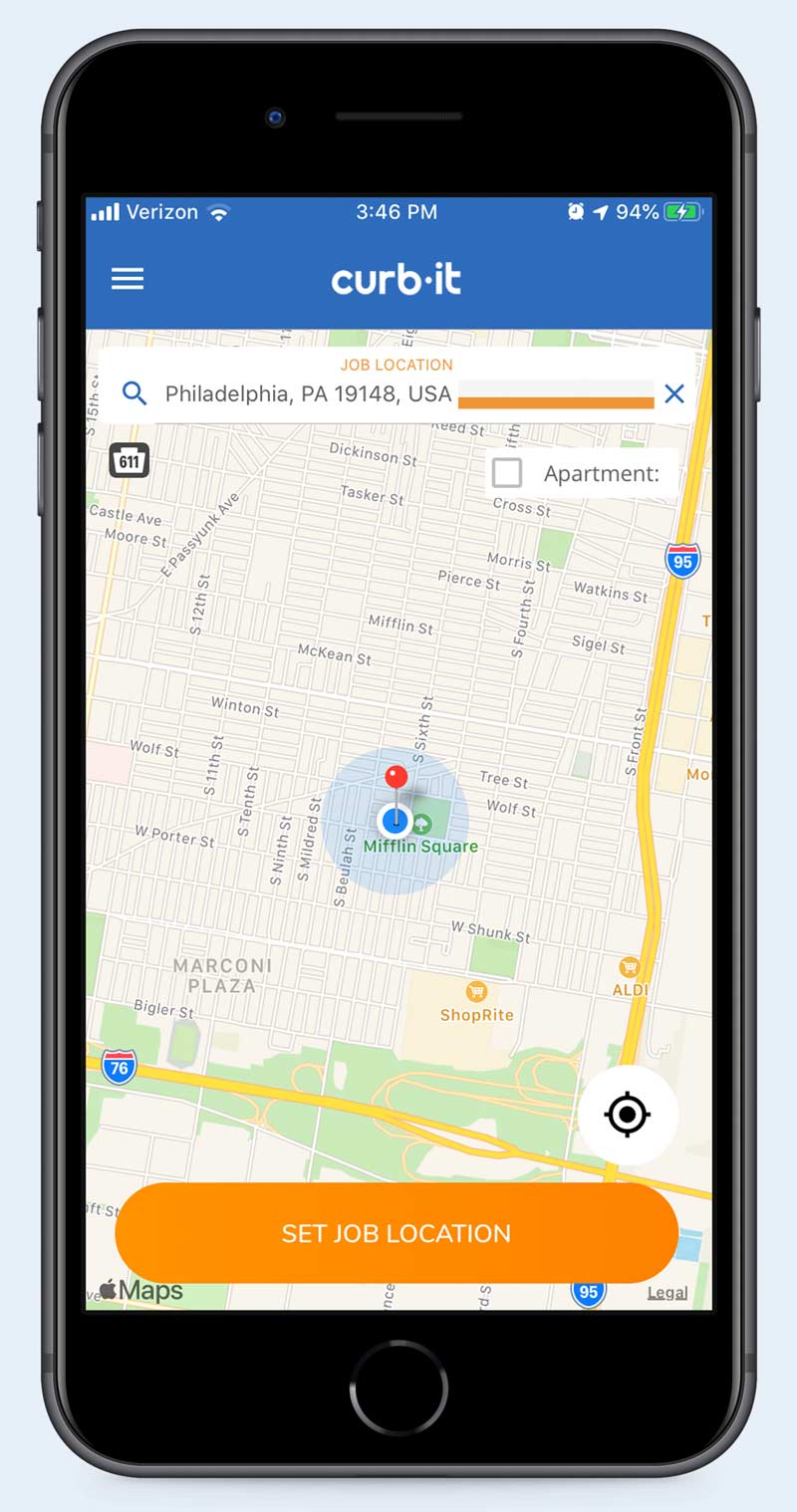

Create a Job
Ready to create a job? Step one is specifying the location of the job. You can either select the location on the map or type the address into the Pickup Location box.
If you live in an apartment, remember to type the apartment number.

Provide the Details of Your Job
Now it is time to provide the details of your job. You must upload at least one photo and may upload up to five photos of the job. This helps haulers give accurate prices. Please specify a timeframe for the job while sharing any additional details that would be helpful to your hauler.
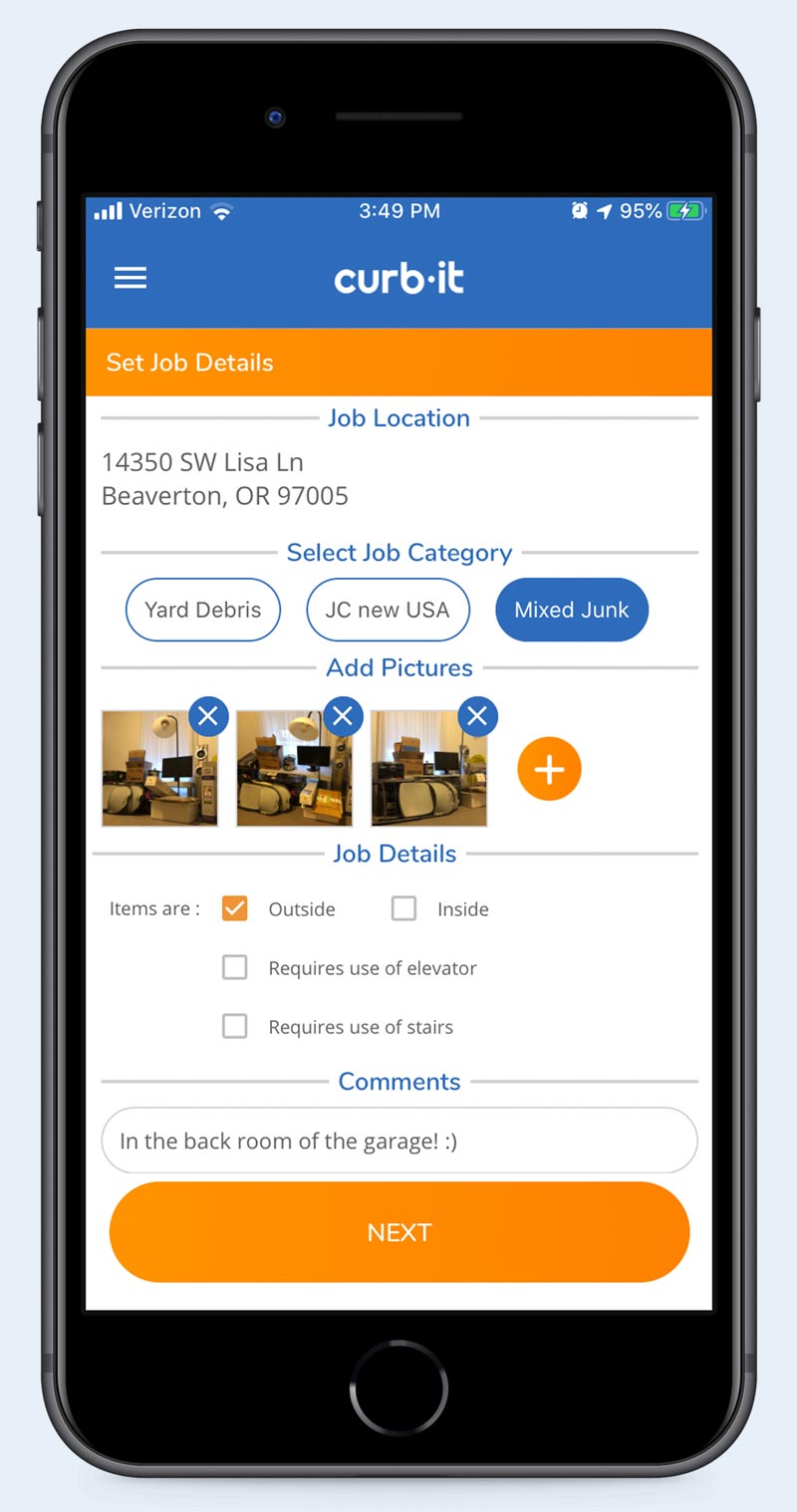
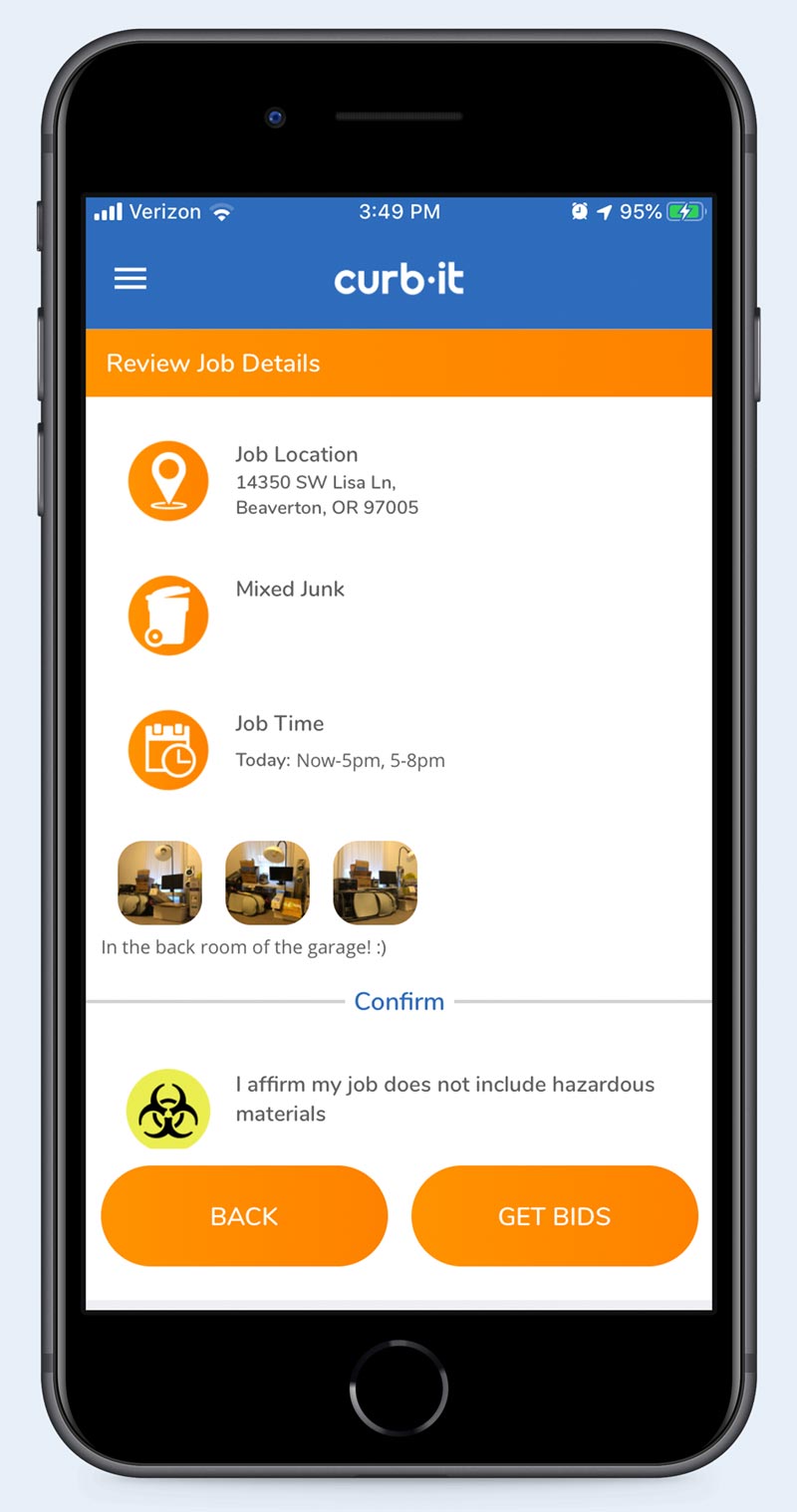
Before you post your job, you will have the opportunity to make any changes or corrections. Please ensure the accuracy of anything you entered. If you believe you may have hazardous materials, please disclose these concerns. Hazardous materials vary from region to region.

Select the Right Fit
Once you have posted your job, we begin to review the job details. We will identify among our prequalified service partners the one that fulfills both service requirements and availability. Once we have confirmed the best option for your job request we will send you the job quote to review. Provider profiles and ratings will be shown to highlight their consistency and effectiveness.
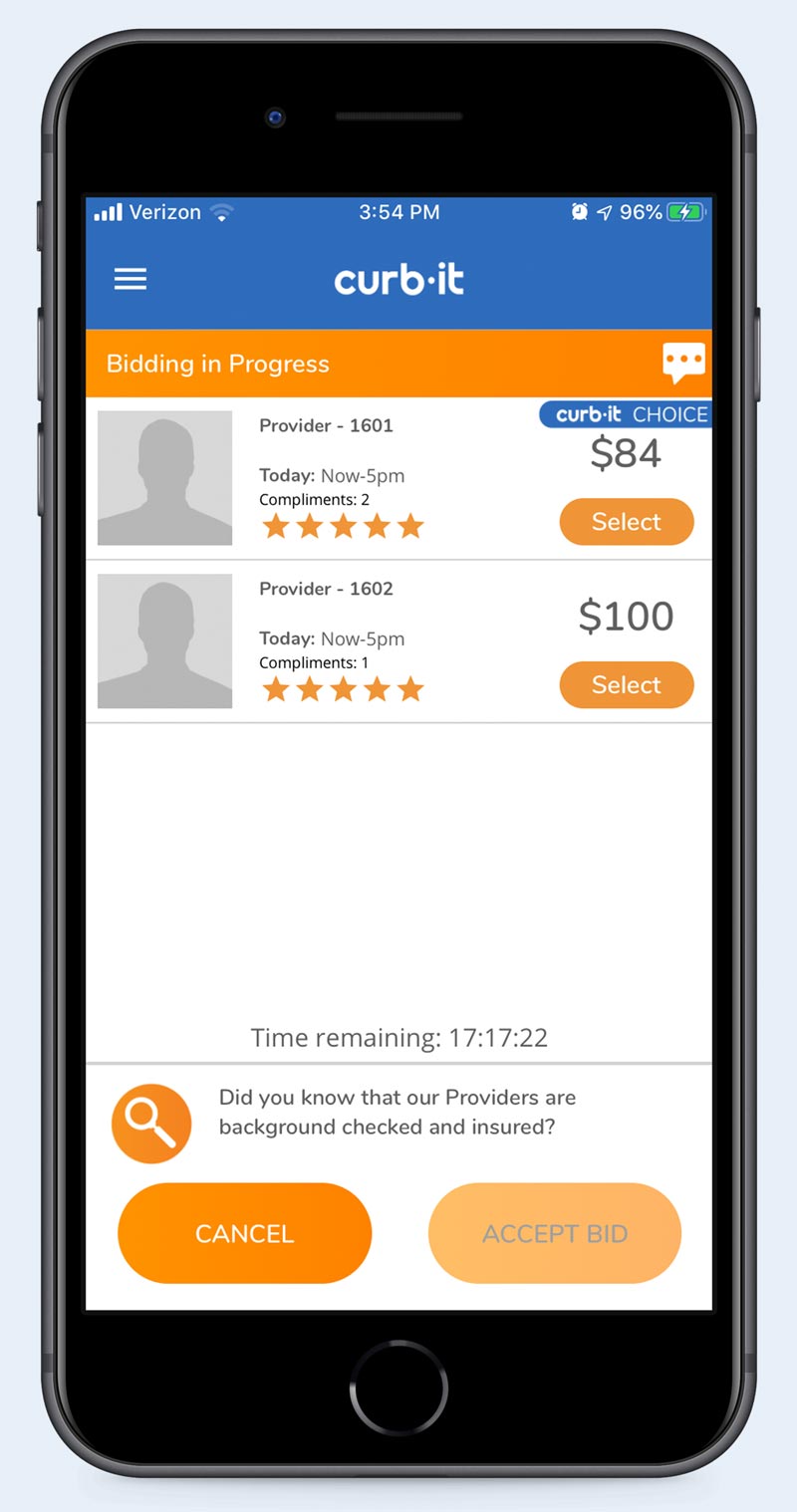
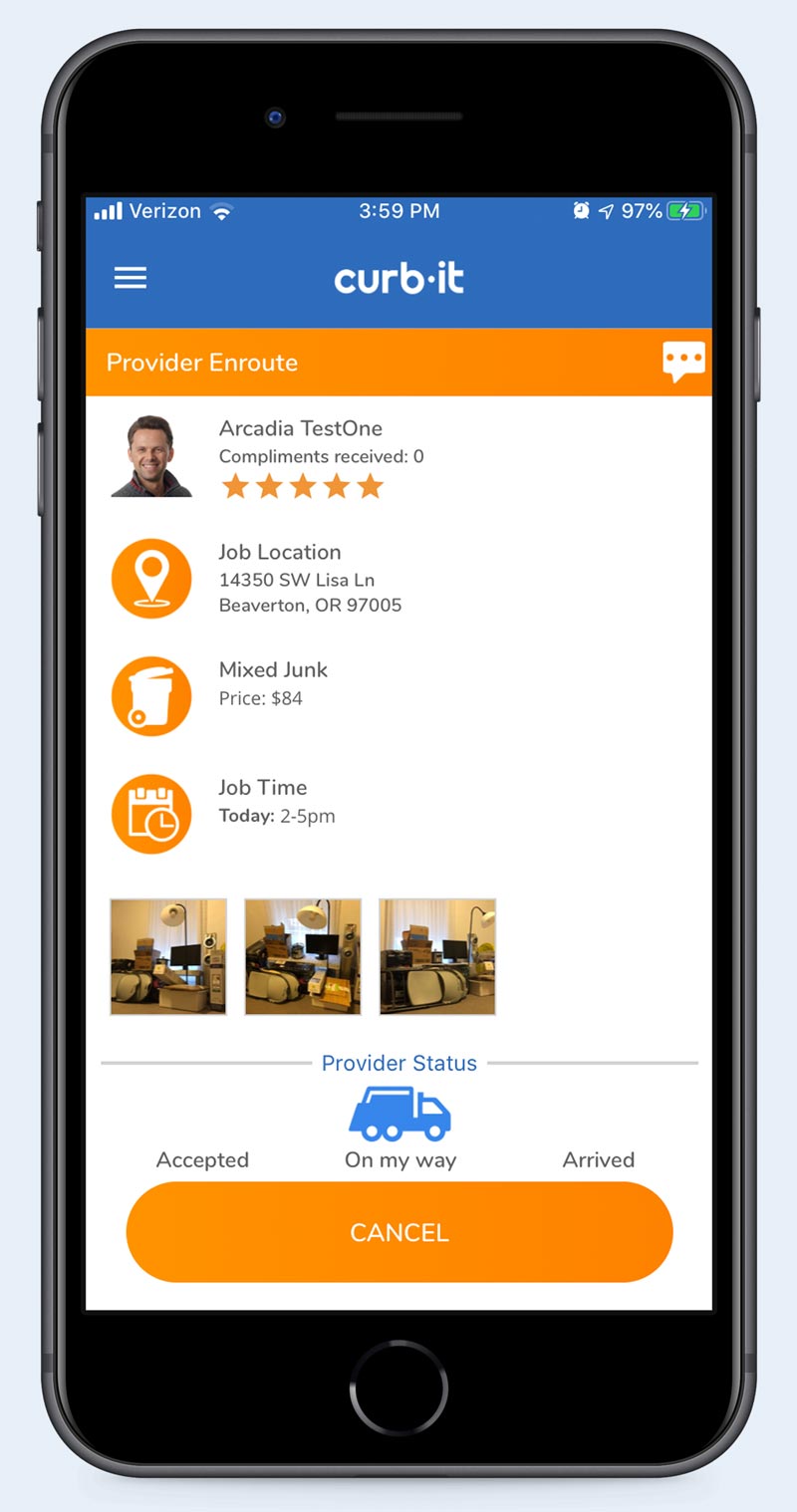

Track the Hauler’s Progress
After you agree that we’ve selected the best service solution for your job and accept the job quote, you can track the associated haulers progress in app. Progress is shown with a Blue Dump Truck icon that will move from “Accepted,” to “On My Way,” and “Arrived.”

Done!
When the hauler has completed the job, you will be notified and asked to rate your Curb-It hauler.